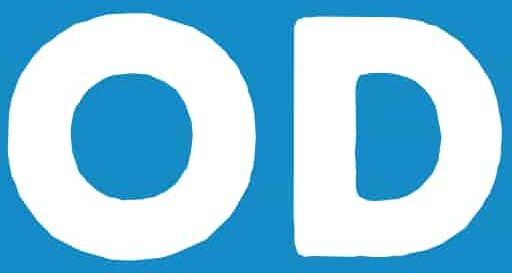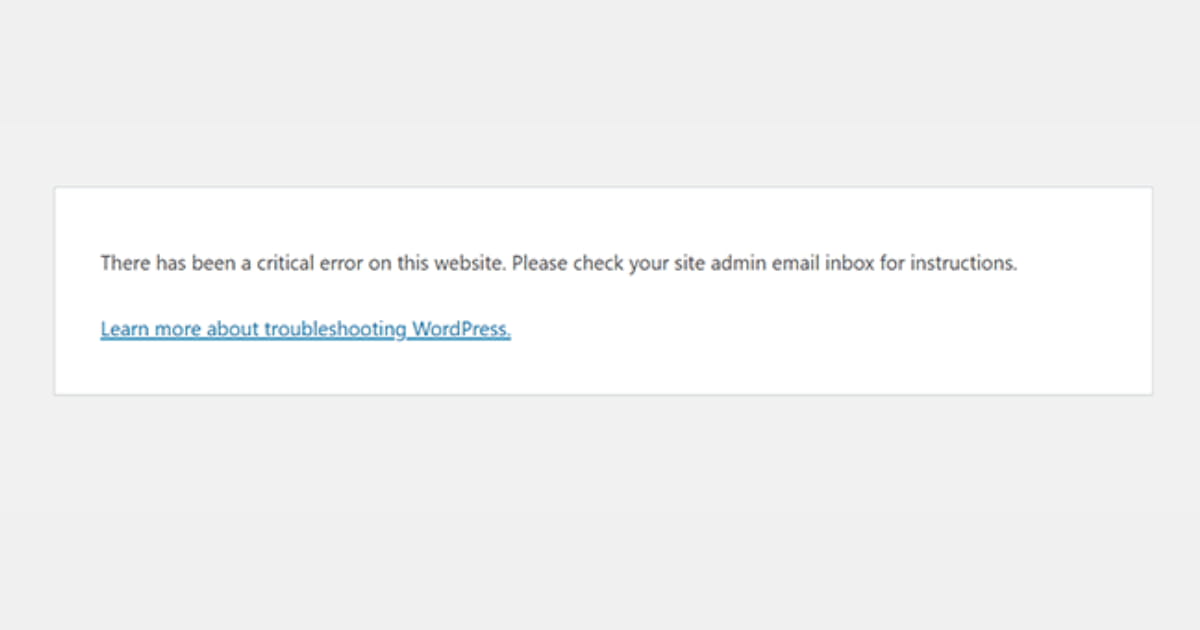Fixing Failed to Execute ‘insertBefore’ on ‘Node’ on WordPress
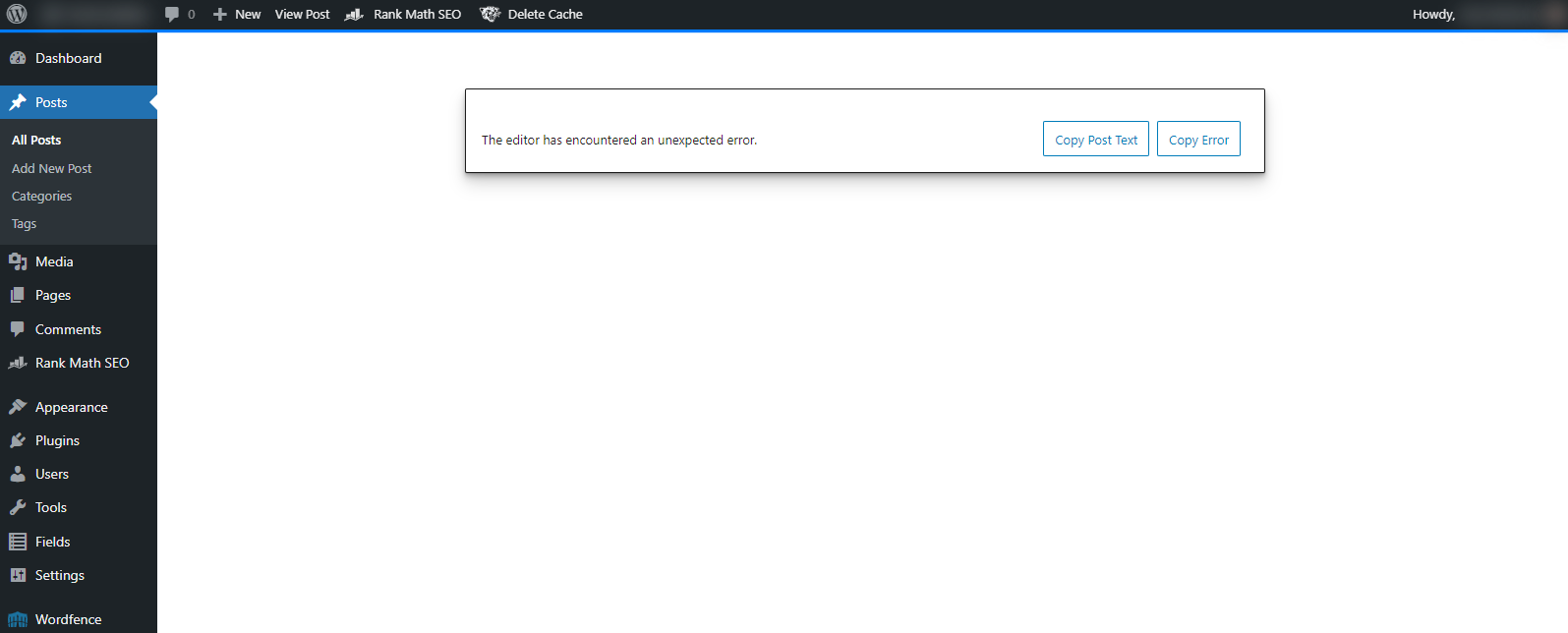
If you encounter the “Failed to execute ‘insertBefore’ on ‘Node’” error on your WordPress website, it can be frustrating and time-consuming to resolve. This error message can occur due to various underlying issues affecting the functionality of your website. However, with expert guidance, you can troubleshoot and resolve the issue to restore seamless functionality to your website. This guide will guide you through the potential causes of the “Failed to execute ‘insertBefore’ on ‘Node'” error and various troubleshooting steps to resolve the issue.
Key Takeaways
- Encountering the “Failed to execute ‘insertBefore’ on ‘Node'” error can indicate a problem with the JavaScript used within the post editor or a conflict with plugins or themes affecting the editor’s functionality on WordPress.
- Checking the JavaScript code and debugging using browser developer tools can help resolve the issue.
- Seeking help from WordPress forums or support can further resolve the issue.
- Remember to stay updated with the latest WordPress plugins and themes for optimal performance.
Understanding the Failed to execute ‘insertBefore’ on ‘Node’ Error
When you encounter the “Failed to execute ‘insertBefore’ on ‘Node'” error while editing a post in WordPress, it can be frustrating and confusing. This error message often indicates a problem with the JavaScript used within the post editor or a conflict with plugins or themes affecting the editor’s functionality.
JavaScript is a crucial aspect of WordPress’s functionality, and any errors or conflicts can lead to issues with site performance. Also, plugins and themes can have their own JavaScript code, which might conflict with the native WordPress editor functionality.
Let’s explore the possible causes of the “Failed to execute ‘insertBefore’ on ‘Node'” error, taking into account the editor’s functionality, JavaScript, plugins, and themes.
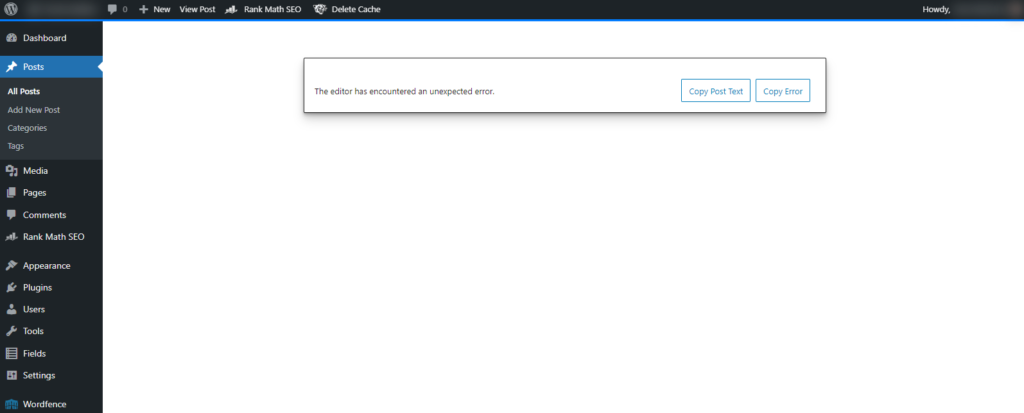
Troubleshooting the Failed to execute ‘insertBefore’ on ‘Node’ Error
Encountering the “Failed to execute ‘insertBefore’ on ‘Node'” error can be frustrating, but don’t worry. We’re here to help you troubleshoot it and get your WordPress website back up and running.
Check Your JavaScript Code
The first step in troubleshooting the error is to check your JavaScript code. Ensure there are no syntax errors, and the code doesn’t conflict with any plugins or themes.
If you’re unsure how to do this, try disabling all your plugins and switching to a default theme. Then, see if the error still occurs. If it doesn’t, reactivate each plugin and theme one by one until you pinpoint the one causing the conflict.
Use Browser Developer Tools to Debug
If checking your JavaScript code doesn’t solve the problem, use browser developer tools to debug it. These tools can help you identify precisely where the error is occurring and what’s causing it.
To access developer tools, right-click on your website and select “Inspect.” Then, navigate to the “Console” tab to see any error messages. From there, you can isolate the issue and make the necessary changes to your code.
Seek Help from WordPress Forums or Support
If you’re still having trouble troubleshooting the error, don’t hesitate to seek help from WordPress forums or support. These resources offer a wealth of knowledge and experience and can provide more advanced troubleshooting techniques.
When seeking help, provide as much detail as possible about the issue, including any error messages and the steps you’ve already taken to try and fix it. This will help others give you accurate and relevant advice.
Read more: How to Fix The Critical Error in WordPress (Step by Step)
How can I fix the “Failed to execute ‘insertBefore’ on ‘Node'” error?
Here are some steps to troubleshoot and resolve the issue:
1. Check your JavaScript code: Review the code for any syntax errors or incorrect usage of the ‘insertBefore’ function.
2. Debug using browser developer tools: Utilize the developer tools in your web browser to identify any errors or conflicts in your JavaScript.
3. Deactivate plugins and switch to a default theme: Temporarily disable all plugins and switch to a default WordPress theme to determine if any conflicts are causing the error.
4. Update plugins and themes: Ensure all your plugins and themes are current, as outdated versions can sometimes cause errors.
5. Restore default editor settings: Try resetting your WordPress editor settings to their default configuration.
6. Consult WordPress forums or support: If none of the above steps resolve the issue, seek help from the WordPress community or contact WordPress support for further assistance.
Conclusion
The error message “Failed to execute ‘insertBefore’ on ‘Node’” in WordPress when editing a post could indicate a problem with the JavaScript used within the post editor or a conflict with plugins or themes affecting the editor’s functionality.
If you encounter the “Failed to execute ‘insertBefore’ on ‘Node'” error while editing a WordPress post, follow the steps below to troubleshoot the issue:
1. Clear your browser’s cache.
2. Disable any conflicting browser extensions.
3. Switch to a default WordPress theme.
4. Deactivate all plugins.
5. Check for JavaScript conflicts.
6. Update WordPress and its components to the latest version.
7. Restore default editor settings.
8. Seek help from WordPress support or forums if the issue persists.
FAQs
What does the error message “Failed to execute ‘insertBefore’ on ‘Node'” mean?
This error message typically occurs when there is an issue within the JavaScript code on your WordPress website. It specifically refers to a problem with the ‘insertBefore’ function, which inserts a new node before a specified node.
Why am I seeing the “Failed to execute ‘insertBefore’ on ‘Node'” error on my WordPress site?
There are several potential causes for this error. It could be due to incorrect coding within your JavaScript, conflicting scripts or plugins, or even a problem with your WordPress theme. It’s essential to investigate each possibility to pinpoint the exact cause of the error.
Can clearing my browser cache and cookies help resolve the “Failed to execute ‘insertBefore’ on ‘Node'” error?
Clearing your browser cache and cookies can sometimes help resolve issues related to website functionality. Therefore, clearing your browser cache and cookies is worth clearing to see if it resolves the error. However, remember that this may not necessarily fix the underlying JavaScript issue causing the error.
Is there any other solution if the “Failed to execute ‘insertBefore’ on ‘Node'” error persists?
If the error continues to occur even after trying the previous troubleshooting steps, you may need to consult WordPress forums or contact WordPress support for more specialized assistance. They can provide further guidance based on your specific website setup and configuration.