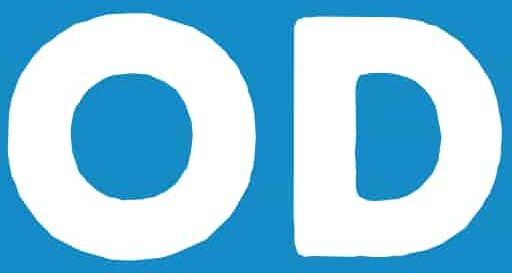What is a 410 Status Code?
If you’re involved in web development or maintenance, you’ve probably heard of HTTP status codes – those three-digit numbers indicating a client-server interaction result. One such code is the 410 status code, which signifies that a webpage is permanently unavailable. This guide will examine what a 410 status code is and why it matters.
Key Takeaways:
- A 410 status code is an HTTP response code that indicates a webpage is permanently gone.
- It differs from a 404 status code, which signifies that the requested resource could not be found.
- Understanding the implications of a 410 status code is crucial for efficient web maintenance and SEO optimization.
What Provokes a 410 Error Status Code
Are you familiar with a 410 error status code and what it means for your website? Unlike a 404 status code, which indicates that the requested resource could not be found, a 410 error is triggered when a resource, typically a webpage, is no longer available at the specified URL.
There are various factors that can lead to a 410 error status code, such as website redesign, content removal, or migration.
If a resource is no longer available and you want to remove it permanently, using a 410 status code is strongly recommended as it signals to search engines that the page is gone, while a 404 status code only means that the page couldn’t be found.
To handle a 410 error status code, you should serve a custom 410 page to inform users that the requested resource is no longer available.
Additionally, it’s essential to redirect or remove any links pointing to the missing resource to ensure a smooth user experience.
Handling 410 errors appropriately can help improve SEO performance and avoid frustrating website visitors.
Read more: Autoptimize Review 2024: Speed Up Your Website Easily
410s vs 404s: Know The Difference
As a website manager or developer, you may have encountered 410s and 404s while maintaining your website.
While both HTTP status codes indicate that a webpage is unavailable, it is crucial to understand their differences to make informed decisions that can improve user experience and search engine visibility.
A 404 status code means the requested resource could not be found at the specified URL. This commonly occurs when pages are moved or removed without appropriate redirects.
In contrast, a 410 status code indicates that the requested resource is gone and is not expected to return. This indicates that the page has been intentionally removed and is unlikely to be restored.
When deciding whether to use a 404 or a 410 status code, consider the context of the situation.
Use a 404 when a resource has been moved or replaced, but the URL remains the same. Use a 410 when a resource has been intentionally removed and no suitable replacement exists.
It is important to note that redirecting URLs can also impact the decision to use a 404 or a 410 status code. Redirects are often used when a webpage has moved to a new URL.
If a URL has been permanently removed, a 410 status code instead of a 404 can signal to search engines that the page is permanently gone and should be removed from search results.
When should you use a 410 status code?
If you have a webpage or resource that has been intentionally removed from your website and is unlikely to be restored, it is advisable to use a 410 status code.
This response code indicates to search engines that the resource has been permanently removed and is no longer available, helping to keep search results up to date and avoid misleading users with a 404 error message.
Using a 410 gone response instead of a 404 status code also benefits web maintenance. A 404 error can show that the content is still available, leading to confusion and unnecessary troubleshooting.
By contrast, a 410 status code indicates that the resource has been removed intentionally, clearly indicating that the page is no longer available.
How To Add a 410 Status Code
Implementing a 410 status code for your website is a technical process that involves configuring your server to return the correct error code. Here are the steps you need to follow:
- Determine which pages to retire: Before you retire any page, ensure it’s out of use and not redirected.
- Retire the pages: Using the server, serve a 410 response code for all the pages you’ve determined to retire.
- Create a Custom 410 Error Page: Ensure you create a custom 410 error page with a brief message indicating the page is no longer available.
- Handle Dropped URLs: Ensure URLs with the 410 statuses have proper settings so the user knows that any web pages they are attempting to reach are unavailable.
- Inform Search Engines: It is essential to update the search engines about the status of your website URLs so they don’t continue to index the now-unavailable pages.
Are you facing a 410 error and need help fixing it?
If you’ve encountered a 410 error message on your website, you may wonder whether it needs fixing. Unlike other error codes, a 410 error indicates that the page is gone and has been intentionally removed, with little chance of restoring it.
This response code signals to Google that the page should be removed from search results, which can impact your SEO performance.
However, there are scenarios in which fixing the error may be necessary. For example, if the page contained promotional services or resources belonging to individuals no longer associated with your website, leaving the page as it is could lead to confusion and harm your reputation.
In such cases, you may want to redirect traffic to a relevant page or create a custom 410 error page that provides context and guidance to users.
Ultimately, deciding to fix a 410 error or let it stand depends on your specific circumstances and goals. By considering the implications of leaving the error as is and assessing your options, you can make an informed decision that aligns with your web maintenance and SEO strategies.
Remember that when your server sends a 410 response, it signifies that the resource is no longer available, affecting your site’s crawlability and search visibility.
How do 410s affect SEO?
When a target resource is no longer available, serving a 410 response effectively signals this to search engines. It means the page is permanently gone, unlike a 404 page that indicates the page may be temporarily unavailable or not found.
Using a 410 error response code can impact your search rankings, as search engines will see that the page is no longer available and adjust their results accordingly. It can also help with site crawling and overall user experience, as users won’t waste time trying to access a page that no longer exists.
Employing 410s in your web maintenance strategy is crucial for keeping your search results current. By indicating that a page is permanently gone, you can avoid confusing users and potentially damaging your search rankings by keeping obsolete pages in your search results.