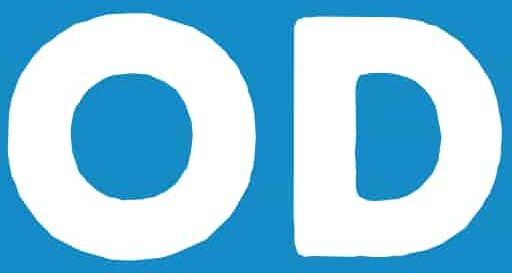NitroPack Review 2024: The Best Plugin to Skyrocket WordPress Performance
If you’re a website owner, you know how important it is to have a site that loads quickly and efficiently. Slow load times can increase bounce rates, lower search engine rankings, and a poor user experience. That’s where NitroPack comes in. This all-in-one performance optimization tool is designed to improve your WordPress site’s speed and overall performance.
NitroPack uses cutting-edge technologies, including cache optimization, lazy load, and image optimization, to provide unparalleled speed improvements for your website. Its intuitive user interface makes it easy to use, even for those without technical knowledge. And with various plans available, NitroPack can accommodate any website owner’s needs and budget.
So, if you’re looking to give your website a performance boost, look no further than NitroPack.
Key Takeaways:
- NitroPack is an all-in-one performance optimization plugin designed to improve WordPress site speed and performance.
- It uses cutting-edge technologies, including cache optimization, lazy load, and image optimization, to provide unparalleled speed improvements.
- NitroPack has an intuitive user interface that’s easy to use, even for non-technical users.
- A range of NitroPack plans are available to accommodate any website owner’s needs and budget.
What Does NitroPack Do?
NitroPack is a powerful plugin designed to enhance the performance and speed of WordPress sites. It works by optimizing various website elements, such as the cache, to significantly reduce page load times and create a smoother user experience for visitors.
The plugin uses many advanced optimization techniques to achieve these results, including minification and combining HTML, CSS, and JavaScript files. Additionally, NitroPack optimizes images and implements lazy loading to ensure that only the necessary resources are loaded, further enhancing site speed.
Overall, NitroPack is a comprehensive plugin that provides various features to optimize the WordPress site’s performance, making it an essential plugin for any website owner looking to improve their page loading times and provide a seamless browsing experience for their visitors.
The plugin’s features include:
1. CSS Optimization
The CSS optimization feature minimizes the size of CSS files by removing unnecessary code, thereby reducing the page load time.
2. Image Optimization
NitroPack optimizes all images on your website by compressing them and reducing their size without compromising image quality.
3. Lazy Load
The plugin’s lazy load feature defers the loading of images and videos until the user scrolls to the section where they are located, reducing the page’s loading time and improving the user’s experience.
4. JS Optimization
NitroPack optimizes JavaScript files, reducing their size and improving website loading speed.
5. CDN Integration
The plugin offers easy integration with Content Delivery Networks (CDNs) such as Cloudflare, ensuring website content is delivered quickly to visitors from any location.
6. Core Web Vitals Optimization
NitroPack optimizes Core Web Vitals such as First Input Delay, Cumulative Layout Shift, and Largest Contentful Paint. These optimizations result in better search engine rankings, improved website traffic, and better user experience.
These features make NitroPack a powerful all-in-one optimization tool for WordPress site owners looking to improve their website’s loading speed, user experience, and search engine rankings.
NitroPack: Pros and Cons
Regarding optimizing WordPress performance, NitroPack is a plugin that has gained significant popularity in recent years. While it offers a range of benefits, it also has a few limitations that warrant consideration. Here’s what you need to know about the pros and cons of NitroPack:
| Pros | Cons |
|---|---|
| – Improves website speed and performance significantly | – May not benefit highly optimized sites |
| – Offers an all-in-one optimization solution with various features | – Compatibility issues with some WordPress setups |
| – User-friendly interface for easy setup and configuration | – Potential impact on SEO due to optimization techniques |
| – Regular updates to maintain compatibility with WordPress changes | |
| – Flexible plans and pricing options to suit different user needs | |
| – Varied speed improvements based on user location (CDN dependency) |
NitroPack User Interface
The NitroPack user interface is designed with WordPress website owners in mind, emphasizing simplicity and ease of use.
The plugin’s dashboard features straightforward navigation, enabling users to access the tools necessary to optimize website performance quickly.
From the NitroPack dashboard, users can easily configure cache settings, minify CSS and JS files, optimize images, and implement lazy loading.
Additionally, the plugin offers a variety of customization options, allowing website owners to tailor their site’s performance to their specific needs.
One standout feature of the NitroPack user interface is its real-time performance updates, which provide users with immediate insight into their website’s speed and optimization status.
This feature allows for quick identification and correction of any potential issues, resulting in a highly responsive and performing website.
NitroPack Features
NitroPack is a comprehensive optimization plugin that offers a wide array of features designed to improve website performance. The plugin’s features include:
1. Optimization Modes
NitroPack offers various optimization modes to cater to different website needs. These modes determine the level of performance optimization applied to your website: Standard Mode, Medium Mode, Strong Mode, Ludicrous Mode, and Manual Mode. These modes care for your website and give you a better user experience. Manual Mode gives you greater control and the ability to customize NitroPack’s optimization settings as required.
Standard Mode:
This mode is best for websites with limited content and provides quick optimization settings for faster website loading.
Medium Mode:
This mode is great for multiple-page sites, providing faster load times and better optimization results.
Strong Mode:
This mode is perfect for websites that require faster loading times. It offers strong optimization to improve website performance and reduce bounce rates.
Ludicrous Mode:
This mode is ideal for websites that require ultrafast loading times and improves website performance significantly. Websites that choose this mode can expect lightning-fast load times and a great user experience.
Manual Mode:
Manual Mode offers greater control and the ability to customize NitroPack’s optimization settings. With this mode, users can fine-tune their website’s optimization settings as they desire.
2. Cache Warmup
Improve your website’s load times and performance with NitroPack’s cache warmup feature. The process preloads your website’s cache, ensuring that visitors can enjoy fast load times from the first request.
How NitroPack’s Cache Warmup Works?
NitroPack automatically and regularly visits your website’s pages, generating a fresh cache so that your website is always ready to deliver fast load times to your visitors. This function is essential in providing visitors with a seamless and fast browsing experience.
3. eCommerce Cart Cache
If you’re an online store owner, NitroPack’s eCommerce cart cache feature can significantly improve your website’s performance, resulting in a faster customer checkout experience.
The eCommerce cart cache intelligently caches your online store’s cart pages, which are frequently accessed, resulting in accelerated load times during the checkout process. This ensures your customers can complete their purchases quickly and efficiently without delays or frustration.
The eCommerce cart cache feature can reduce server load and bandwidth consumption, allowing your website to handle more traffic and transactions without any performance issues.
With NitroPack’s eCommerce cart cache, you can optimize your online store’s performance and provide customers with a seamless and hassle-free shopping experience.
NitroPack Plans and Pricing
One of the most appealing aspects of NitroPack is its cost-effectiveness, making it accessible to businesses of all sizes. NitroPack offers four different pricing plans: Starter, Freelancer, Business, and Business+. Each plan has different features, depending on the user’s needs and budget.
| Plan Name | Price | What’s included |
|---|---|---|
| Starter | $19/month | 1 website, up to 5,000 monthly pageviews, 500 MB CDN cache, core optimizations, 24/7 support |
| Freelancer | $59/month | 3 websites, up to 25,000 monthly pageviews per website, 1 GB CDN cache per website, core optimizations, image and CSS optimizations, 24/7 support |
| Business | $149/month | 10 websites, up to 100,000 monthly pageviews per website, 5 GB CDN cache per website, core optimizations, image and CSS optimizations, lazy loading, 24/7 support |
| Business+ | $299/month | 30 websites, up to 500,000 monthly pageviews per website, 10 GB CDN cache per website, core optimizations, image and CSS optimizations, lazy loading, priority support, custom Enterprise features |
Each plan includes a 14-day free trial to allow users to test the features and gauge if NitroPack is the right optimization tool for their website.
Overall, NitroPack’s pricing and plan options make it an affordable and accessible option for businesses looking to improve their website performance.
NitroPack Alternatives
While NitroPack offers a comprehensive solution for optimizing website performance, several alternatives are worth considering. One such option is WP Rocket, a popular optimization plugin known for its user-friendly interface and fast loading times. Another alternative is W3 Total Cache, which offers similar functionality to NitroPack with more advanced features that cater to experienced users.
However, it’s worth noting that each of these alternatives has strengths and weaknesses. For example, WP Rocket does not offer the same level of granular control as NitroPack, while W3 Total Cache can require more technical knowledge to set up correctly. Ultimately, choosing the right optimization plugin comes down to the specific needs of your website and your technical expertise.
Comparison Table: NitroPack vs. WP Rocket vs. W3 Total Cache
| Feature | NitroPack | WP Rocket | W3 Total Cache |
|---|---|---|---|
| Cache Optimization | ✅ | ✅ | ✅ |
| CSS Optimization | ✅ | ✅ (Basic) | ✅ |
| Image Optimization | ✅ | ✅ (Basic) | ✅ (Limited) |
| Lazy Load | ✅ | ✅ (Basic) | ✅ |
| Granular Control | ✅ | ❌ | ✅ |
| User Interface | 🌟🌟🌟🌟🌟 | 🌟🌟🌟🌟 | 🌟🌟🌟 |
| Price | Starting at $19/month | Starting at $49/year | Free / Starting at $99/year |
Comparing NitroPack to its alternatives can help you make an informed decision when it comes to choosing an optimization plugin for your WordPress site. Remember that while each plugin offers unique features and benefits, NitroPack remains a powerful, effective, all-in-one optimization tool for improving site speed and performance.
NitroPack Review 2024: Final Thoughts
After an in-depth analysis of NitroPack, it’s safe to say that this all-in-one solution is a game-changer in website optimization. The plugin boasts impressive features that significantly enhance website speed and performance, making it a top choice for WordPress site owners.
NitroPack efficiently optimizes website caching, CSS, image loading, and lazy load to ensure faster page load times. It offers a user-friendly interface, making it easy to navigate for all users with any level of technical skills.
In summary, NitroPack is an excellent investment in website speed optimization. It delivers outstanding results, which other optimization tools do not provide. Therefore, it’s ideal for those looking for a reliable and comprehensive optimization tool.
Additional Keywords
Regarding website optimization, a cache plugin can make all the difference. Storing data in the user’s browser speeds up page load times and reduces server load.
HTML optimization is another crucial aspect of improving website performance. This involves optimizing the code structure to reduce page size and speed up load times.
Core Web Vitals is a term used to describe the most important speed and user experience metrics that are relevant to search engines. optimizing these metrics improves website ranking and visibility.
Content Delivery Networks (CDNs) can also play a significant role in website optimization by improving page load times and reducing server load. By storing website data on multiple servers across the globe, CDNs ensure faster access for users regardless of their location.
Ultimately, website optimization is about improving page load times for a smoother user experience. Leveraging these optimization techniques can significantly enhance your website’s performance and boost your search engine rankings.
NitroPack Review 2024: Conclusion
After our thorough review of NitroPack, it is clear that this plugin is a powerful tool that can drastically improve site speed and optimization for WordPress website owners. Its cache optimization, image-loading functionalities, and intuitive user interface make it a top choice for those seeking an all-in-one solution for website performance.
With the growing importance of core web vitals and page load speed on search engine rankings, NitroPack’s ability to optimize these factors for a website is invaluable. Its pricing plans are also competitive, making it accessible to many users.
Overall, we highly recommend NitroPack to anyone looking to take their website’s performance to the next level. Its effectiveness in improving site speed and optimization is unrivaled, making it a must-have tool for any serious website owner.
FAQ
What is NitroPack?
NitroPack is a powerful plugin designed to optimize and improve the performance of WordPress websites. It utilizes various techniques, such as cache optimization and image optimization, to enhance website speed and user experience.
How does NitroPack optimize WordPress sites?
NitroPack optimizes WordPress sites by implementing caching mechanisms, compressing assets, and minimizing CSS and JavaScript files. It also leverages lazy loading and content delivery networks (CDNs) to enhance page load times further.
Can NitroPack improve my website’s load time?
Yes, NitroPack is specifically designed to speed up websites. By optimizing various elements, such as HTML, CSS, JavaScript, and images, NitroPack significantly reduces load times, resulting in improved user experience and better search engine rankings.
Is NitroPack compatible with other optimization plugins?
While NitroPack can be used alongside other optimization plugins, it is designed as an all-in-one solution. It includes a wide range of features that cover most optimization needs, reducing the need for additional plugins.
How do I install NitroPack?
To install NitroPack, you must first create an account on the NitroPack website. Once you have an account, you can download and install the NitroPack plugin from the WordPress plugin repository. After installation, you must connect your NitroPack account to the plugin and configure the optimization settings.
Does NitroPack offer a free plan?
Yes, NitroPack offers a free plan that allows you to optimize and speed up your website. However, the free plan has limitations, such as a limited number of monthly page views and access to only basic optimization features. Upgrading to a paid plan unlocks more advanced features and page view limits.
Does NitroPack offer support for its users?
Yes, NitroPack provides support for its users. They offer documentation, tutorials, and a support ticket system to assist users with any issues or questions they may have. The support team aims to provide timely and helpful responses to ensure a smooth experience for users.
How can NitroPack benefit my SEO efforts?
NitroPack can positively impact your SEO efforts by improving your website’s page speed and performance. Faster load times contribute to a better user experience, reduced bounce rates, and higher search engine rankings. NitroPack helps your website pass Core Web Vitals, an important SEO metric and improves other factors that search engines consider for ranking websites.
Can NitroPack be used with any WordPress theme?
Yes, NitroPack can be used with any WordPress theme. It is designed to be compatible with various themes and requires no specific theme dependencies. Whether using a custom or popular theme from the WordPress repository, NitroPack should work seamlessly.
Does NitroPack offer a money-back guarantee?
Yes, NitroPack offers a 14-day money-back guarantee. If you are unsatisfied with the plugin’s performance or features, you can request a refund within 14 days of purchase.